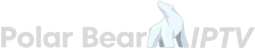Polar Bear iptv Best IPTV Service Providers
Polar Bear IPTV Offers 20,000+ live channels, 140,000+ movies and shows, all at unbeatable prices, IPTV from canada Trusted globally, and with works with most devices .

Instant Activation
Once your payment is complete, your IPTV service will be fully activated and ready for use.

HD, FHD & 4K Streaming
Fully compatible across a wide range of devices, including MAG, Android, Kodi, Enigma, IPTV Box, PCs, and Smart TVs

Most Stable Server
IPTV Bears offer over 100 top-tier, stable servers, so you never have to worry about server reliability.

Fast Support 24/7
we are with you until the end. Just contact us for your questions.

Multiple Device
Our streaming service is compatible with every device & app.

Money Back Guarantee
IPTV Bears offer 3 days Money Back Guarantee For any issue we here to help









Get a Free IPTV Trial
Experience Polar Bear IPTV risk-free! Enjoy a free trial with access to our 100+ stable servers and a wide selection of channels. Sign up today for uninterrupted streaming.
Polar Bear IPTV Pricing
Pricing plan
Exploring pricing plans: where affordability meets uncompromising for unmatched value and quality IPTV from canada
Basic
3 MONTHS
35$
- Worldwide Content
- Customizable Content
- PPV & TV Guide (EPG) & Catch-Up
- +41,000 TV Shows & Series
- +23,000 Live Channels
- +10,000 Adult Content
- +114,000 VOD
- Support All Devices
Premium
13 MONTHS
55$
- Worldwide Content
- Customizable Content
- PPV & TV Guide (EPG) & Catch-Up
- +41,000 TV Shows & Series
- +23,000 Live Channels
- +10,000 Adult Content
- +114,000 VOD
- Support All Devices
Standard
6 MONTHS
40$
- Worldwide Content
- Customizable Content
- PPV & TV Guide (EPG) & Catch-Up
- +41,000 TV Shows & Series
- +23,000 Live Channels
- +10,000 Adult Content
- +114,000 VOD
- Support All Devices
Basic
3 MONTHS
45$
- Worldwide Content
- Customizable Content
- PPV & TV Guide (EPG) & Catch-Up
- +41,000 TV Shows & Series
- +23,000 Live Channels
- +10,000 Adult Content
- +114,000 VOD
- Support All Devices
Premium
12 MONTHS
75$
- Worldwide Content
- Customizable Content
- PPV & TV Guide (EPG) & Catch-Up
- +41,000 TV Shows & Series
- +23,000 Live Channels
- +10,000 Adult Content
- +114,000 VOD
- Support All Devices
Standard
6 MONTHS
55$
- Worldwide Content
- Customizable Content
- PPV & TV Guide (EPG) & Catch-Up
- +41,000 TV Shows & Series
- +23,000 Live Channels
- +10,000 Adult Content
- +114,000 VOD
- Support All Devices
Basic
3 MONTHS
65$
- Worldwide Content
- Customizable Content
- PPV & TV Guide (EPG) & Catch-Up
- +41,000 TV Shows & Series
- +23,000 Live Channels
- +10,000 Adult Content
- +114,000 VOD
- Support All Devices
Premium
12 MONTHS
115$
- Worldwide Content
- Customizable Content
- PPV & TV Guide (EPG) & Catch-Up
- +41,000 TV Shows & Series
- +23,000 Live Channels
- +10,000 Adult Content
- +114,000 VOD
- Support All Devices
Standard
6 MONTHS
75$
- Worldwide Content
- Customizable Content
- PPV & TV Guide (EPG) & Catch-Up
- +41,000 TV Shows & Series
- +23,000 Live Channels
- +10,000 Adult Content
- +114,000 VOD
- Support All Devices
Basic
3 MONTHS
85$
- Worldwide Content
- Customizable Content
- PPV & TV Guide (EPG) & Catch-Up
- +41,000 TV Shows & Series
- +23,000 Live Channels
- +10,000 Adult Content
- +114,000 VOD
- Support All Devices
Premium
24 MONTHS
199.99$
- Worldwide Content
- Customizable Content
- PPV & TV Guide (EPG) & Catch-Up
- +41,000 TV Shows & Series
- +23,000 Live Channels
- +10,000 Adult Content
- +114,000 VOD
- Support All Devices
Standard
6 MONTHS
100$
- Worldwide Content
- Customizable Content
- PPV & TV Guide (EPG) & Catch-Up
- +41,000 TV Shows & Series
- +23,000 Live Channels
- +10,000 Adult Content
- +114,000 VOD
- Support All Devices
how to get lifetime iptv subscription
Experience IPTV Bears risk-free! Enjoy lifetime access to Best Canada IPTV with our 100+ stable servers and a wide selection of channels. Sign up today for uninterrupted streaming.
Limited Offer
IPTV Lifetime Subscription
349$
- Unlimited Devices
- Worldwide Content
- Customizable Content
- PPV & TV Guide (EPG) & Catch-Up
- +41,000 TV Shows & Series
- +23,000 Live Channels
- +10,000 Adult Content
- +114,000 VOD
- Support All Devices
Get a Free IPTV Trial
Experience IPTV Bears iptv from canada risk-free! Enjoy a free trial with access to our 100+ stable servers and a wide selection of channels. Sign up today for uninterrupted streaming.
Customer Reviews










Frequently Ask Questions
Find answers to your questions with our comprehensive FAQ section. Get quick solutions, detailed explanations, and helpful tips on common issues related to our services.

All these devices will work with Our Top IPTV Subscription service:
Smart TV,Android Box / Firestick / Firecube,Apple TV,Mag Box / TVIP / Formuler Z8 / Nvidia Shield,Vu+ Enigma Box,PC / MAC / Laptop,Tablet / iPad,Android Phone / iPhone
Trials often lead to overuse, which negatively affects the performance of our support service. However, our customers find that they don’t need a trial – our name says it all: quality assured! Experience the best with our #1 ranked premium servers.
To ensure you feel confident in your decision, we offer a 7-day money-back guarantee. This allows you to try our service risk-free.