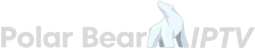What is Eternal TV / Eternal IPTV and why people choose it
Eternal TV (often called Eternal IPTV) is a web-delivered television service that streams live channels, VOD and series to devices via M3U/Xtream-style credentials rather than a cable box; it’s popular because it promises a huge channel lineup and device flexibility (Android, Fire TV, Smart TVs, MAG boxes, VLC, etc.). If you want the basics fast: Eternal TV supplies a playlist or Xtream login you add to an IPTV player (IPTV Smarters, TiviMate, IBO Player) and channels appear — simple but powerful.
Why this guide matters
Getting an IPTV sub can feel like buying a mystery box: lots of options, sketchy APKs, and conflicting Reddit posts. This guide gives practical, legal-minded steps to get Eternal TV working, how to avoid dodgy APK sources, and how it stacks up to alternatives like Polar Bear IPTV (aka IPTVBears).
Is Eternal TV legal? A short, important answer

IPTV technology itself is legal — streaming is streaming — but legality hinges on whether the provider has the right licenses for the channels they offer. Eternal TV’s own terms warn access might not be lawful in certain places and advise users to check local rules; in short, do your homework before subscribing. If you care about risk, choose providers that publish licensing statements or are sold through known, reputable outlets.
Red flag checklist before you pay
- No public company/contact info or evasive TOS? Red flag. 2. APKs hosted on random file sites instead of the Play/App stores? Risky. 3. “Lifetime cheap” deals with no refunds? Be cautious. 4. No trial or test account? Ask for one. Providers that are transparent about devices, login methods, and support are safer.
How to get an Eternal IPTV subscription (safe & legal path)
- Start at the official Eternal site or authorized reseller page — find their signup/pricing page and accepted payments.
- Choose plan (test/trial if available) and pay using the provider’s payment portal.
- You’ll receive login credentials (Xtream API or M3U URL) via email — keep them safe.
- Add those credentials to a reputable player (IPTV Smarters, TiviMate, IBO Player) or the provider’s official app if they offer one.
- Avoid random APK mirrors. That’s it — simple, lawful, and far more reliable than chasing “cracked” streams.
How to install Eternal TV on Firestick / Android / Smart TV — practical steps
If you have a Firestick: sideload or install an IPTV player (many guides recommend IPTV Smarters), then enter the Xtream/M3U details the provider sent. On Android and smart TVs you often use the Google Play store version of the player or, if the provider has an Eternal TV app, install from the official store or their verified link — never from unknown APK sites. Want direct help? Many community tutorials show the same pattern: install a trusted player, add provider credentials, enjoy.
Eternal IPTV login, APKs, and troubleshooting: what to know
Login issues are usually credential typos, expired trial accounts, or regional blocks. If “is eternal iptv down” appears in search or Reddit, check provider status pages and support threads before reinstalling. Avoid downloading eternal iptv apk from anonymous APK sites — they may carry malware and void support. If you must use an APK because the provider distributes one, verify checksums and prefer provider-hosted files.
How to upgrade, cancel, or change your Eternal TV subscription
Most providers let you upgrade through the account dashboard or by contacting support. To cancel, use the provider’s account page or request cancellation in writing so you have a record; check refund policies carefully (Eternal’s TOS highlights regional/legal restrictions and refund rules). Always keep email receipts and screenshots of support chats — they’re gold if disputes arise.
Eternal TV vs Polar Bear IPTV (IPTVBears) — quick comparison table
| Feature | Eternal TV / Eternal IPTV | Polar Bear IPTV / IPTVBears |
|---|---|---|
| Channels / VOD | Thousands (varies by plan) — uses M3U/Xtream. | 20,000+ live channels & 50,000+ VOD (advertised). IPTVBears pricing. PolarBear IPTV |
| Device support | Android, Firestick, Smart TV, MAG, VLC. | Android, Firestick, TiviMate, MAG — emphasis on EPG & support. PolarBear IPTV |
| Trial | Often offers short test accounts (provider dependent). | Varies; check pricing page. PolarBear IPTV |
| Support & stability | Mixed reports — depends on server load. | Marketed as stable with 24/7 support; read reviews. PolarBear IPTV |
| This table is a snapshot — always confirm current features and pricing at the provider pages. |
Technical note — what ports and protocols does Eternal TV use?
Most modern IPTV providers deliver streams over standard HTTP(S) (HLS) or via streaming protocols that use common ports: HLS uses ports 80/443 (HTTP/HTTPS), RTMP defaults to 1935 (but can fall back to 80/443), and some UDP/RTP streams use other ports — so opening these outbound ports is typically enough. If you’re behind a strict firewall and a stream fails, check with the provider which protocol they use and which ports to whitelist. In short: HLS → 80/443; RTMP → 1935 (or 80/443 fallback). videosdk.live+1
Safety, privacy & best practices (quick checklist)
- Use official signup channels and request receipts.
- Prefer app store downloads or provider-hosted APKs (verify checksums).
- Use a reputable VPN for privacy if your ISP monitors traffic (check provider rules first).
- Test with a short trial before committing.
- Keep support logs and credentials secure. These steps protect you from scams, malware, and unexpected legal exposure.
Final Recommendation
If you’re leaning toward Eternal TV for its catalog, test the provider with a short plan and check the device instructions they provide. If you want to compare pricing or consider alternatives like Polar Bear IPTV (IPTVBears), check current plans and features directly — compare channels, device support, trial availability, and refund terms before buying. Curious about live pricing and plan details? See IPTVBears pricing or try the provider’s official Android client (download from Our Android App).
Ready to test? Check pricing and trial options now at IPTVBears pricing and, if you prefer an Android client, get Our Android App to streamline installation.
Conclusion
Getting an Eternal TV or Eternal IPTV subscription can be straightforward if you follow the safe path: use official signup pages, avoid sketchy APK sources, verify device compatibility, and double-check the provider’s legal and refund policies. Compare with alternatives like Polar Bear IPTV / IPTVBears on pricing and support before committing. Think of choosing an IPTV like picking a car: price matters, but support, reliability, and safety are what keep you driving without breakdowns.
10 Unique FAQs
- Q: How do I get an Eternal IPTV subscription? A: Sign up on the provider’s official site or authorized reseller, pick a plan, pay, and receive Xtream/M3U login details to use in a supported IPTV player.
- Q: Is Eternal TV legal in the USA? A: It depends on licensing; Eternal’s TOS warns access may be unlawful in some regions. Always verify content licensing before using.
- Q: Can I install Eternal TV on Firestick? A: Yes — commonly by installing IPTV Smarters or similar, then entering the provider’s Xtream/M3U credentials. Follow trusted installation guides.
- Q: What is the Eternal IPTV APK and should I use it? A: An APK is a package to install the app on Android devices. Only use APKs from the provider or verified sources — random APKs can be unsafe.
- Q: How do I know if Eternal TV is down? A: Check the provider’s status page, support channels, or community threads; downtime reports often appear on Reddit and support pages.
- Q: How do I upgrade Eternal TV IPTV? A: Upgrades typically happen through your account dashboard or support — contact the provider if it’s not obvious.
- Q: What ports does EternalTV use? A: IPTV streams usually rely on HLS over ports 80/443; RTMP uses 1935 (with fallbacks). Check with the provider for exact ports.
- Q: Is Polar Bear IPTV the same as IPTVBears? A: Polar Bear IPTV is marketed interchangeably with IPTVBears in some materials; always confirm branding and pricing on their official pricing page.
- Q: How to cancel Eternal TV? A: Use the provider’s account cancellation process or contact support; keep confirmation of cancellation in writing. Check refund terms in the TOS.
- Q: Should I use a VPN with Eternal IPTV? A: A VPN can improve privacy and bypass ISP throttling, but verify the provider’s policy and local regulations first.