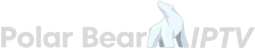Ever felt like your streaming experience was just… lacking? You’re not alone. The world of entertainment has exploded, and finding the perfect device to handle everything from 4K HDR movies to live sports can feel like searching for a needle in a haystack. Enter the NVIDIA Shield—a beast of a streaming device that’s about to revolutionize how you watch content, especially when paired with IPTV Bears.
Think of the NVIDIA Shield as the Swiss Army knife of streaming devices. It’s not just another box that sits under your TV gathering dust. This Android-powered marvel combines cutting-edge technology with raw performance, making it the go-to choice for serious streamers who demand nothing but the best. Whether you’re a cord-cutter, a gaming enthusiast, or someone who just wants crystal-clear content without the hassle, the NVIDIA Shield delivers—and then some.
What Makes the NVIDIA Shield Stand Out?
Let’s cut through the noise. The NVIDIA Shield isn’t your average streaming stick. It’s a premium Android TV device that punches way above its weight class. Built on the powerful Tegra X1+ processor, this device handles everything you throw at it with the grace of a seasoned performer.
The NVIDIA Shield comes in two flavors: the standard Shield TV and the Shield TV Pro. Both versions pack serious power, but the Pro model is where things get interesting for power users. With 3GB RAM, 16GB storage, and two USB 3.0 ports, the Shield TV Pro is essentially a compact entertainment server that fits in the palm of your hand.
What sets it apart from competitors like Apple TV or Roku? Simple—versatility. While other devices lock you into their ecosystems, the NVIDIA Shield embraces freedom. It runs on Android TV, giving you access to the Google Play Store and thousands of apps. More importantly, it’s the perfect companion for IPTV Bears, delivering smooth, buffer-free streaming that’ll make you wonder how you ever lived without it.
NVIDIA Shield Android TV: Power Meets Simplicity
The NVIDIA Shield Android TV isn’t just another smart TV box—it’s a complete entertainment ecosystem. Running on Android 11, it brings the familiar Android interface to your big screen, but with optimizations that make navigation feel natural and intuitive.
What does this mean for you? Access to virtually every streaming app imaginable. Netflix, Disney+, Amazon Prime Video, YouTube—they’re all here. But more importantly, you can install specialized IPTV apps like the Polar Bear IPTV app or the tivimate premium FREE app without jumping through hoops.
The Android TV interface on NVIDIA Shield is buttery smooth. No lag, no stuttering, just pure responsiveness. It’s like the difference between driving a sports car and a minivan—both get you there, but one makes the journey enjoyable. The home screen curates content from your installed apps, making it easy to pick up where you left off or discover something new.
NVIDIA Shield Remote: Control at Your Fingertips
Here’s where NVIDIA really thought things through. The NVIDIA Shield remote isn’t some cheap piece of plastic that’ll break in three months. It’s a thoughtfully designed controller that feels premium in your hand.
The remote features motion-activated backlit buttons—no more fumbling in the dark during movie night. There’s a built-in microphone for voice commands through Google Assistant, an IR blaster for TV control, and even a lost remote locator. Yes, you can actually find your remote when it inevitably slides between the couch cushions.
But what if your NVIDIA Shield remote is not working? Don’t panic. Most issues are simple fixes. First, check the batteries (two AAA batteries power the remote). If that’s not it, try re-pairing the remote by holding the back and home buttons simultaneously for three seconds. Still no luck? The NVIDIA Shield supports various remote control alternatives, including third-party options and even your smartphone.
The remote control for NVIDIA Shield can also control your TV’s power and volume, eliminating the need for multiple remotes cluttering your coffee table. It’s these little touches that show NVIDIA understands what users actually want.
Can You Use Keyboard and Mouse with NVIDIA Shield?
Absolutely! The NVIDIA Shield’s flexibility extends beyond traditional remote controls. Can I use a keyboard and mouse with NVIDIA Shield? Yes—and it’s surprisingly useful.
The Shield TV Pro’s two USB 3.0 ports make connecting wired keyboards and mice a breeze. For wireless setups, Bluetooth connectivity works seamlessly. This opens up possibilities beyond streaming. Want to browse the web more efficiently? A mouse makes navigation faster. Need to type in search terms or login credentials? A physical keyboard beats the on-screen variety any day.
Can you use keyboard and mouse with NVIDIA Shield for gaming? Definitely. While the Shield excels with controllers, keyboard and mouse support means you can play certain PC games streamed through GeForce NOW with familiar controls.
Gaming Controllers: PS5, Xbox, and Beyond
Can I use PS5 controller on NVIDIA Shield? Can I use Xbox controller on NVIDIA Shield? These questions pop up constantly, and the answer is a resounding yes to both.
The NVIDIA Shield supports virtually any Bluetooth-enabled gaming controller. PlayStation 5 DualSense controllers connect effortlessly, bringing haptic feedback and adaptive triggers to compatible games. Xbox controllers—whether wireless or via USB—work just as smoothly. Even Nintendo Switch Pro controllers and retro gaming controllers find a home here.
This controller compatibility transforms the NVIDIA Shield into a legitimate gaming device. Through GeForce NOW, NVIDIA’s cloud gaming service, you can stream AAA PC games directly to your TV. Can NVIDIA Shield run Steam? Not natively, but through streaming apps like Steam Link, you can play your entire Steam library from your gaming PC on the Shield.
The gaming experience is remarkably smooth. With AI-enhanced upscaling, even older games look sharp on modern 4K displays. It’s like having a gaming console and streaming device rolled into one sleek package.
4K Streaming Excellence: HDR, Dolby Vision, and More
Can NVIDIA Shield stream 4K? Not only can it stream 4K—it excels at it. The Shield supports 4K HDR content across multiple formats, including HDR10, Dolby Vision, and HLG. This means you’re getting the absolute best picture quality your TV can deliver.
Does NVIDIA Shield support 4K? Yes, and it goes further. The Tegra X1+ processor includes AI-powered upscaling that transforms HD content into near-4K quality in real-time. It’s not magic, but it’s close. Lower-resolution content suddenly looks sharper, with enhanced detail that makes older shows and movies watchable on modern large-screen TVs.
Does NVIDIA Shield support HDR? Absolutely. HDR support includes both HDR10 and Dolby Vision, the two leading HDR formats. This ensures compatibility with virtually any modern TV while delivering those deep blacks and vibrant colors that make HDR content pop.
Can NVIDIA Shield transcode 4K? This is where the Pro model shines. If you’re running Plex Media Server on your Shield TV Pro, it can transcode 4K content on the fly. This means streaming your personal media library to other devices, even if they don’t support 4K natively.
HDMI and Display Specifications
Does NVIDIA Shield support HDMI 2.1? Here’s the reality check—no, the current Shield models use HDMI 2.0. This limits 4K output to 60Hz rather than the 120Hz possible with HDMI 2.1.
Does NVIDIA Shield support 120Hz? Yes, but with limitations. The Shield supports 120Hz at 1080p resolution, perfect for gaming through GeForce NOW. For 4K content, you’re capped at 60Hz due to the HDMI 2.0 specification. For streaming services like Polar Bear IPTV, this is more than sufficient—most IPTV content tops out at 60fps anyway.
This HDMI 2.0 limitation is one reason fans are hoping for a new NVIDIA Shield model in 2025 or beyond, as HDMI 2.1 would unlock 4K at 120Hz capabilities.
NVIDIA Shield 2025: What’s New and What’s Next?

What’s the newest model of NVIDIA Shield TV Pro? As of 2025, the latest model remains the 2019 Shield TV Pro. Despite being six years old, this device continues to receive software updates, with the most recent Shield Experience Upgrade 9.2 arriving in February 2025.
This latest update added Auro-3D support for enhanced audio, 120fps gaming at 1080p through GeForce NOW, and numerous bug fixes. NVIDIA’s commitment to long-term support means your Shield won’t become obsolete the moment you unbox it.
But will there be a new NVIDIA Shield in 2025? While no official announcement has been made, speculation continues. The rumored Nintendo Switch 2, which shares similar components with the original Switch (and by extension, the Shield), has fueled hope that NVIDIA might refresh the Shield lineup with updated hardware, HDMI 2.1 support, and more storage.
For now, the 2019 model remains remarkably competitive. Its AI upscaling, robust app ecosystem, and powerful processor still outperform many newer streaming devices. If you’re wondering whether to wait for a new model or buy now, the current Shield TV Pro offers excellent value and will likely receive updates for years to come.
Apps and Ecosystem: Your Entertainment Hub
What apps can be downloaded to NVIDIA Shield Pro? The short answer: almost anything from the Google Play Store. The long answer reveals why the Shield is so versatile.
Beyond major streaming services, the Shield supports specialized apps that make it indispensable for cord-cutters. You can install Kodi (yes, you can install Kodi on NVIDIA Shield without any jailbreaking), Plex, Emby, and various IPTV players. The tivimate premium FREE app transforms the Shield into a powerful IPTV receiver, perfect for IPTV Bears subscribers.
Does NVIDIA Shield have a browser? Yes, multiple browsers are available, including Chrome and Firefox. Does NVIDIA Shield have a web browser? Absolutely—though navigation with a remote isn’t ideal, which is where keyboard and mouse support becomes valuable.
Does NVIDIA Shield have Apple TV? Yes! The Apple TV+ app is available, letting you access Apple’s original content without needing an Apple TV device. This cross-platform flexibility means you’re not locked into any single ecosystem.
Can You Jailbreak NVIDIA Shield?
Can you jailbreak NVIDIA Shield? Here’s the thing—you don’t need to. The Shield runs on Android, which is already an open platform. Unlike some streaming devices that restrict installations, the Shield lets you sideload apps freely.
Want to install apps not available in the Play Store? No problem. Enable “Unknown Sources” in settings, and you can install APK files directly. This legitimate flexibility means “jailbreaking” is unnecessary and potentially risky.
The Shield’s open nature is perfect for Polar Bear IPTV users who want to install custom IPTV players or configure advanced streaming setups. Everything works within Android’s normal framework—no hacks, no warranty voidance, just pure freedom.
Technical Specifications Deep Dive
Let’s talk specs. Understanding what’s under the hood helps explain why the NVIDIA Shield punches above its weight.
The Tegra X1+ processor is a quad-core Cortex-A57 CPU running at 2.1GHz with a 256-core Maxwell GPU. That’s legitimate gaming-grade power in a streaming device. The Shield TV Pro includes 3GB LPDDR4 RAM—more than many competing devices—ensuring smooth multitasking and zero lag when switching between apps.
Storage comes in at 16GB on the Pro model, with USB 3.0 ports for expansion. Need more space for apps or local media? External hard drives or flash drives plug right in. Where’s the NVIDIA Shield serial number? Check the bottom of the device or the box it came in—you’ll need it for warranty claims or technical support.
What’s the NVIDIA Shield MAC address? Navigate to Settings > Device Preferences > About > Status to find both wired and wireless MAC addresses. This information is useful for network configuration or troubleshooting connectivity issues.
Apple TV vs NVIDIA Shield: The Ultimate Comparison
The Apple TV vs NVIDIA Shield debate rages on. Both are premium streaming devices, but they serve different audiences.
Apple TV excels within the Apple ecosystem. If you’re all-in on Apple—iPhone, iPad, Mac, iCloud—the Apple TV offers seamless integration. AirPlay makes casting from Apple devices effortless, and the Siri remote (love it or hate it) offers unique functionality.
However, the NVIDIA Shield wins on versatility and raw power. It supports more video codecs, offers superior gaming capabilities, and doesn’t lock you into a proprietary ecosystem. For IPTV Bears users, the Shield’s flexibility is invaluable—you can install any IPTV app, customize your setup, and even run a Plex server.
| Feature | NVIDIA Shield TV Pro | Apple TV 4K |
|---|---|---|
| Processor | Tegra X1+ | A15 Bionic |
| RAM | 3GB | 4GB |
| Storage | 16GB | 64GB/128GB |
| Price | $199 | $129/$149 |
| Gaming | GeForce NOW, Android games | Apple Arcade |
| IPTV Support | Excellent | Limited |
| Media Server | Yes (Plex) | No |
| Expandable Storage | Yes (USB) | No |
Price-wise, the Shield TV Pro costs more than the base Apple TV but offers expandable storage and media server capabilities. For pure Apple ecosystem integration, choose Apple TV. For ultimate flexibility, gaming, and IPTV streaming with services like Polar Bear IPTV, the NVIDIA Shield is unmatched.
Setting Up NVIDIA Shield with IPTV Bears
Ready to unleash the full potential of your NVIDIA Shield? Pairing it with IPTV Bears creates the ultimate streaming setup.
First, download the Polar Bear IPTV app from the provided link or install a compatible IPTV player like the tivimate premium FREE app. These apps transform your Shield into a comprehensive IPTV receiver with electronic program guides, recording capabilities, and customizable interfaces.
The process is straightforward:
- Install your preferred IPTV player from the app store or via APK
- Enter your IPTV Bears credentials or M3U playlist URL
- Configure channel lists and EPG sources
- Customize the interface to your preferences
The NVIDIA Shield’s processing power ensures smooth playback even with high-bitrate streams. No buffering, no stuttering—just crystal-clear live TV and on-demand content. The Shield’s AI upscaling makes even standard-definition channels look remarkably good on 4K displays.
Why choose Polar Bear IPTV for your Shield? Simple—it’s designed for devices like this. With thousands of channels, VOD content, and reliable streaming, IPTVBears delivers the complete package. The Shield’s capabilities mean you’re not compromising on quality or features.
Conclusion: Your Entertainment Deserves the Best
The NVIDIA Shield isn’t just a streaming device—it’s an investment in your entertainment future. Whether you’re cutting the cord, building a media server, diving into gaming, or embracing IPTV with IPTV Bears, the Shield delivers unmatched versatility and performance.
Its six-year-old hardware continues to compete with brand-new devices, a testament to NVIDIA’s forward-thinking design and ongoing software support. The combination of 4K HDR streaming, AI upscaling, extensive app compatibility, and gaming capabilities makes the Shield TV Pro the gold standard for serious streamers.
Paired with Polar Bear IPTV, you’re getting the best of both worlds—premium hardware meeting premium content. The Shield handles everything IPTV Bear throws at it with ease, delivering the smooth, reliable experience you deserve.
Ready to transform your streaming experience? The NVIDIA Shield is waiting. Check out IPTV Bears pricing and discover what you’ve been missing!
Frequently Asked Questions
1. What is NVIDIA Shield and why should I choose it over other streaming devices?
The NVIDIA Shield is a premium Android TV streaming device powered by the Tegra X1+ processor. Unlike basic streaming sticks, it offers 4K HDR streaming, AI upscaling, robust gaming capabilities through GeForce NOW, and the ability to run Plex Media Server. Its open Android platform supports virtually any streaming app, making it perfect for IPTV services like Polar Bear IPTV. The Shield’s longevity and ongoing software updates ensure it won’t become obsolete quickly.
2. Can the NVIDIA Shield remote control my TV and other devices?
Yes! The NVIDIA Shield remote includes an IR blaster that can control TV power, volume, and even soundbars or receivers. It features motion-activated backlit buttons for easy navigation in the dark and includes a built-in lost remote locator. If your remote stops working, try replacing the AAA batteries or re-pairing it by holding the back and home buttons together for three seconds.
3. Does NVIDIA Shield support 4K and HDR content?
Absolutely. The Shield supports 4K streaming at 60Hz via HDMI 2.0, along with multiple HDR formats including HDR10, Dolby Vision, and HLG. Its AI-powered upscaling can even transform HD content into near-4K quality in real-time. While it doesn’t support HDMI 2.1 or 4K at 120Hz, the Shield delivers exceptional picture quality for streaming services and IPTV providers like IPTV Bears.
4. Can I use PS5 or Xbox controllers with NVIDIA Shield for gaming?
Yes, the NVIDIA Shield supports both PS5 DualSense and Xbox controllers via Bluetooth or USB connection. It’s compatible with virtually any Bluetooth gaming controller, making it versatile for cloud gaming through GeForce NOW or streaming games from your PC via Steam Link. The Shield’s powerful processor ensures smooth gameplay at up to 120fps at 1080p resolution with a GeForce NOW Ultimate subscription.
5. What’s the difference between NVIDIA Shield TV and Shield TV Pro?
The Shield TV Pro offers 3GB RAM (versus 2GB), 16GB storage (versus 8GB), two USB 3.0 ports for expandability, and can run Plex Media Server. The standard Shield TV is more compact with a tube design and includes a microSD slot. For serious streamers, gamers, or those planning to use IPTV services extensively, the Pro’s extra power and storage make it worth the additional investment.
6. Can I install Kodi or other third-party apps on NVIDIA Shield?
Yes! The Shield runs on Android TV with access to the Google Play Store, where Kodi and many other apps are available. You can also sideload APK files by enabling “Unknown Sources” in settings—no jailbreaking required. This makes it perfect for installing specialized IPTV apps like the Polar Bear IPTV app or the tivimate premium FREE app.
7. Does NVIDIA Shield have a web browser?
Yes, you can install multiple web browsers from the Google Play Store, including Chrome and Firefox. While browsing with a remote isn’t ideal, the Shield’s support for keyboards and mice makes web browsing much more practical. This flexibility is one of the Shield’s key advantages over more restricted streaming devices.
8. Will NVIDIA release a new Shield model in 2025?
While no official announcement has been made, speculation continues about a potential new model. The current 2019 Shield TV Pro still receives regular software updates, with the latest (Experience Upgrade 9.2) arriving in February 2025. NVIDIA’s continued support suggests the company hasn’t abandoned the platform, though fans hope for updated hardware with HDMI 2.1 support and modern specs.
9. How does NVIDIA Shield compare to Apple TV for IPTV streaming?
For IPTV services like IPTV Bears, the NVIDIA Shield is superior. It supports more IPTV apps, allows sideloading, offers expandable storage via USB, and can run as a Plex Media Server. Apple TV locks you into its ecosystem with limited app flexibility. While Apple TV excels for users invested in Apple’s ecosystem, the Shield offers unmatched versatility for cord-cutters and IPTV enthusiasts.
10. What makes IPTV Bears the best choice for NVIDIA Shield?
IPTV Bears (also known as IPTVBears or Polar Bear IPTV) is optimized for high-performance streaming devices like the NVIDIA Shield. It offers thousands of live channels, extensive VOD libraries, reliable streams with minimal buffering, and excellent compatibility with popular IPTV players. The Shield’s powerful processor ensures smooth playback of high-bitrate streams, while its AI upscaling enhances picture quality. Together, they create the ultimate cord-cutting solution for serious entertainment enthusiasts.