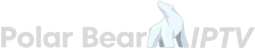You’re scrolling through hundreds of streaming services, juggling multiple subscriptions, and still can’t find what you want to watch. Sound familiar? You’re trapped in what I call “subscription purgatory”—paying more, getting less, and feeling increasingly frustrated. But what if I told you there’s a device that could obliterate this problem entirely? Enter the NVIDIA Shield paired with IPTV Bears—a combination so powerful, it’s like discovering fire for the first time. The streaming landscape has become a battlefield of incompatible devices, restricted content, and wallet-draining subscriptions. Meanwhile, the NVIDIA Shield sits quietly in the corner, ready to transform your entire entertainment ecosystem into something extraordinary. This isn’t just another gadget review—it’s your roadmap to streaming freedom. Whether you’re tech-savvy or barely know how to change HDMI inputs, by the end of this guide, you’ll understand why the NVIDIA Shield is the ultimate weapon in the cord-cutting revolution, especially when combined with Polar Bear IPTV.
Decoding the NVIDIA Shield Mystery: What Is This Device?
Let’s strip away the marketing jargon and get real. What is NVIDIA Shield, exactly? At its core, it’s an Android TV streaming box that happens to be engineered by NVIDIA—a company famous for building graphics cards that power the world’s most demanding games and AI applications. This isn’t some budget manufacturer slapping Android onto cheap hardware. This is precision engineering meeting consumer electronics. The NVIDIA Shield on TV transforms your display into a smart entertainment hub without replacing your entire television. Unlike smart TVs that become obsolete faster than milk in the sun, the Shield remains relevant through continuous software updates. NVIDIA’s been supporting the 2015 model for nearly a decade—try finding that kind of commitment anywhere else in consumer electronics. Here’s what makes it special: The Shield runs Android TV (now called Google TV on newer devices), giving you access to virtually every streaming platform imaginable. But the magic happens under the hood. That Tegra X1+ processor—the same chip powering Nintendo Switch consoles—delivers performance that makes other streaming boxes look like they’re running on hamster wheels. When you’re streaming IPTV Bear content, this power translates to zero buffering, instant channel switching, and picture quality that’ll make your jaw drop.
NVIDIA Shield Portable: The Road Not Taken
Here’s a fascinating piece of NVIDIA history most people don’t know about. Before the Shield became the streaming powerhouse we know today, NVIDIA released the Shield Portable in 2013—a handheld gaming device featuring a flip 5-inch touchscreen with 720p resolution, shaped like an Xbox 360 controller. Think of it as NVIDIA’s answer to the PlayStation Vita, but running full Android. Why does the NVIDIA Shield portable matter to your streaming setup? It doesn’t, really—the device is presumably discontinued after being out of stock for years. But it reveals NVIDIA’s DNA: they’re not afraid to innovate, to push boundaries, and to support their products long after competitors have moved on. An update in 2022 removed the GameStream feature from all Shield devices including the portable models, showing NVIDIA’s commitment to unified platform evolution. The portable Shield’s legacy lives on in the current Shield TV lineup. That same engineering philosophy—powerful hardware, continuous updates, and user-focused design—defines every Shield product. When you invest in a Shield for Polar Bear IPTV, you’re buying into a decade of refinement.
Navigating NVIDIA Shield Android TV: Your Control Center
The NVIDIA Shield Android TV interface is where Google’s vision meets NVIDIA’s execution. Unlike the cluttered, ad-infested interfaces plaguing smart TVs, the Shield’s Android TV experience feels refreshingly clean. You get rows of content recommendations, a customizable app drawer, and Google Assistant integration that actually works. Here’s the brilliant part: NVIDIA Shield on TV doesn’t force you into a walled garden. Want to install the Polar Bear IPTV app? Done. Need the tivimate premium FREE app? No problem. Unlike Apple TV or Roku, which restrict what you can install, the Shield embraces Android’s open ecosystem. Enable “Unknown Sources” in settings, and you can sideload any APK file—perfect for IPTV enthusiasts who need specialized players. The interface adapts to your viewing habits through machine learning. Watch a lot of live sports? It’ll surface sports content. Binge documentaries? Expect documentary recommendations. But here’s my favorite feature: Picture-in-Picture mode. Browse for your next show while keeping the game playing in the corner. It’s multitasking done right, and it’s particularly valuable when managing multiple IPTVBears streams simultaneously.
Mastering the NVIDIA Shield Remote Control
Remember when TV remotes were simple? Five buttons, and you were done? Those days are gone, but NVIDIA’s approached remote design with surprising restraint. The NVIDIA Shield remote feels premium—solid construction, intuitive button layout, and those motion-activated backlit buttons that illuminate automatically when you pick it up. But what happens when your NVIDIA Shield remote is not working? Before you panic-buy a replacement, try these fixes. First, replace the AAA batteries—seems obvious, but it’s the culprit 80% of the time. Still nothing? Hold the back button and home button simultaneously for three seconds to re-pair. The Shield will search for the remote, and within seconds, you’re back in business. Can NVIDIA Shield remote control TV? Absolutely! The built-in IR blaster communicates with your television, soundbar, and AV receiver. During initial setup, the Shield walks you through pairing—select your TV brand, test the commands, and you’re done. One remote to rule them all, eliminating that drawer full of redundant controllers. For remote control NVIDIA Shield alternatives, you’ve got options: Bluetooth game controllers, smartphone apps, even USB keyboards work seamlessly. The Shield doesn’t lock you into proprietary accessories like some competitors do.
Controller Compatibility: Gaming Meets Streaming
Can I use PS5 controller on NVIDIA Shield? Can I use Xbox controller on NVIDIA Shield? These questions dominate forums, and the answer transforms how you use the device. Both controllers connect flawlessly via Bluetooth or USB. PlayStation 5’s DualSense brings haptic feedback to compatible Android games. Xbox controllers—whether Series X/S or older generations—pair instantly and work across gaming and navigation. Can you use keyboard and mouse with NVIDIA Shield? Yes, and it’s more useful than you’d expect. The Shield TV Pro’s USB 3.0 ports accept wired peripherals, while Bluetooth handles wireless setups. Why bother? Web browsing becomes tolerable, typing searches stops being torture, and certain games demand mouse precision. Here’s where it gets interesting for IPTV Bears users: Some IPTV apps support gamepad navigation. Using an Xbox controller to navigate channel lists is surprisingly intuitive—directional pad for scrolling, triggers for channel surfing, bumpers for favorites. It’s faster than the standard remote once you adapt.
Technical Deep Dive: Serial Numbers, MAC Addresses, and Model Confusion
Let’s tackle the boring-but-essential technical stuff. Where’s your NVIDIA Shield serial number? Flip the device over—it’s printed on a label alongside manufacturing details. Alternatively, navigate to Settings > Device Preferences > About > Status. Why does this matter? Warranty claims, technical support calls, and certain app registrations require it. What about the NVIDIA Shield MAC address? Two addresses exist—one for Ethernet, one for Wi-Fi. Find them in the same Settings > About > Status menu. IPTV providers occasionally require MAC address whitelisting, particularly for services using MAC-based authentication. Having this information readily available saves headaches during setup. Now, the confusion: What’s the newest model of NVIDIA Shield TV Pro? The 2019 Shield TV Pro remains current as of 2025. NVIDIA hasn’t released updated hardware, but continuous software updates keep it competitive. The Shield Experience 9.2 update arrived February 2025, adding Auro-3D audio support and 120fps gaming at 1080p through GeForce NOW. Will we see a NVIDIA Shield 2025 model? Speculation runs rampant, but NVIDIA stays silent.
Visual Capabilities: 4K, HDR, and Display Tech Explained
Does NVIDIA Shield support 4K? Can NVIDIA Shield stream 4K? Does NVIDIA Shield support HDR? Let’s answer these rapid-fire questions definitively. Yes, yes, and yes. The Shield handles 4K content at 60Hz via HDMI 2.0, supporting HDR10, Dolby Vision, and HLG formats. This means Polar Bear IPTV streams in glorious 4K HDR when your content source provides it. Can NVIDIA Shield transcode 4K? The Pro model can, though it’s processor-intensive. If you’re running Plex Media Server on your Shield TV Pro, it’ll transcode 4K files for streaming to devices that can’t handle native 4K. This flexibility is valuable for household media sharing, though dedicated NAS systems handle transcoding more efficiently. Does NVIDIA Shield support HDMI 2.1? No, and this is the Shield’s most significant limitation. HDMI 2.0 caps output at 4K/60Hz. Does NVIDIA Shield support 120Hz? Yes, but only at 1080p resolution. Gamers streaming through GeForce NOW can hit 120fps, but 4K users max out at 60Hz. For IPTV streaming, this limitation is largely irrelevant—most IPTV content doesn’t exceed 60fps anyway. The Shield’s secret weapon? AI upscaling. Lower-resolution content gets intelligently upscaled to near-4K quality in real-time. Standard definition channels from IPTVBears suddenly look remarkably watchable on your 4K TV. It’s not perfect—you can’t manufacture detail that isn’t there—but it’s noticeably better than standard upscaling.
Software Flexibility: Jailbreaking, Kodi, and Customization
Can you jailbreak NVIDIA Shield? Here’s where terminology gets murky. “Jailbreaking” traditionally means breaking manufacturer restrictions to gain unauthorized access. With the Shield, you don’t need to. Android’s openness means you already have freedom. Enable “Unknown Sources,” and you can install virtually anything. Can you install Kodi on NVIDIA Shield? Absolutely. Kodi’s available directly from the Google Play Store—no hacking required. Kodi transforms the Shield into a comprehensive media center, organizing your local content, streaming online sources, and integrating IPTV streams. Pair Kodi with IPTV Bear for a customized streaming experience that rivals any commercial solution. Does NVIDIA Shield have a browser? Does NVIDIA Shield have a web browser? Multiple browsers exist for Android TV, including Chrome and Firefox. Navigation via remote is clunky, but pair a wireless keyboard and mouse, and you’ve got legitimate web browsing. Some IPTV providers require web-based account management—having browser access simplifies configuration.
Gaming and Streaming: Steam, GeForce, and Beyond
Can NVIDIA Shield run Steam? Not natively, but through Steam Link—an app that streams games from your PC to the Shield. Install Steam Link from the Play Store, ensure your gaming PC and Shield share the same network, and you’re streaming PC games to your TV. Performance depends on network quality—wired Ethernet delivers best results. The Shield’s gaming capabilities extend beyond streaming. Android games from the Play Store run natively, and with controller support, you’ve got access to thousands of titles. GeForce NOW, NVIDIA’s cloud gaming service, streams AAA PC games without requiring gaming hardware. Subscribe to GeForce NOW Ultimate, and you’re playing Cyberpunk 2077 at 4K on a $200 streaming box. But let’s be honest: Most Shield owners aren’t hardcore gamers. They’re cord-cutters seeking reliable IPTV streaming. The gaming capabilities are a bonus, not the primary selling point. When you’re committed to Polar Bear IPTV, the Shield’s gaming features provide entertainment during commercial breaks or when live content isn’t compelling.
Apple TV vs NVIDIA Shield: The Streaming Showdown

The Apple TV vs NVIDIA Shield debate divides streaming enthusiasts like PC versus Mac. Let’s cut through the tribalism with objective comparison.
| Feature | NVIDIA Shield TV Pro | Apple TV 4K (3rd Gen) |
|---|---|---|
| Processor | Tegra X1+ | A15 Bionic |
| Storage | 16GB + USB expansion | 64GB/128GB |
| Operating System | Android TV | tvOS |
| IPTV Flexibility | Excellent | Restrictive |
| Gaming | GeForce NOW, Android games | Apple Arcade |
| AI Upscaling | Yes | No |
| Price | $199 | $129/$149 |
| Ecosystem | Open | Apple-centric |
| Plex Server | Yes | No |
| Expandability | USB 3.0 ports | None |
Apple TV excels if you’re embedded in Apple’s ecosystem. AirPlay, HomeKit, and iCloud integration are seamless. The interface is polished, and the A15 Bionic processor is technically more powerful. But for IPTV Bears users, the Shield wins decisively. Apple’s walled garden restricts app installations, making custom IPTV setups frustrating. The Shield’s open Android platform embraces customization. Does NVIDIA Shield have Apple TV? Yes! The Apple TV+ app is available on Google Play Store, giving you access to Apple’s original content without buying Apple hardware. It’s the best of both worlds—Shield’s flexibility with Apple’s content library.
Optimizing NVIDIA Shield for IPTV Bears Excellence
Here’s where theory meets practice. You’ve got your NVIDIA Shield. You’ve subscribed to IPTV Bears. Now what? Let me walk you through optimization that’ll make your setup sing. Start with network configuration. The Shield TV Pro includes Gigabit Ethernet—use it. Wi-Fi works, but wired connections eliminate buffering and provide consistent bandwidth for 4K streams. If Ethernet isn’t feasible, position your Shield near the router, and ensure you’re on 5GHz Wi-Fi, not 2.4GHz. Next, install your IPTV player. The tivimate premium FREE app is my top recommendation for Polar Bear IPTV. Download it, install your M3U playlist or Xtream Codes credentials, and configure the EPG (Electronic Program Guide). TiviMate’s interface is intuitive, its performance is flawless on Shield hardware, and its customization options are extensive. Enable AI upscaling in Settings > Display & Sound > AI upscaling. This transforms HD content into near-4K quality automatically. The difference is immediately noticeable—sharper images, better detail preservation, and improved color accuracy. For IPTVBears streams that don’t broadcast in native 4K, this feature is transformative. Finally, configure Picture-in-Picture. When you’re watching live sports but need to check another channel, PiP lets you monitor both simultaneously. It’s a game-changer for sports enthusiasts juggling multiple matches.
Apps That Can Be Downloaded to NVIDIA Shield Pro
What apps can be downloaded to NVIDIA Shield Pro? The question reveals one of the Shield’s greatest strengths—versatility. Everything available on Android TV works here, plus sideloaded options unavailable elsewhere. For IPTV specifically, you’ve got choices: TiviMate (premium features, best interface), IPTV Smarters Pro (versatile, multi-platform), Perfect Player (highly customizable), OTT Navigator (feature-rich), and SET IPTV (simple, reliable). Each has strengths, but TiviMate dominates among IPTV Bears users for good reason—it just works. Beyond IPTV, consider Plex (media server and organizer), Kodi (comprehensive media center), VLC (universal player for local files), MX Player (alternative video player with format support), and Solid Explorer (file management). These apps transform the Shield from streaming box to complete media ecosystem. The Shield’s Google Play Store access means mainstream apps—Netflix, Disney+, HBO Max, YouTube, Spotify, Twitch—install normally. But the ability to sideload APKs sets it apart. That specialized app your IPTV provider recommends? Install it without restrictions. That international streaming service not available in your region? Sideload the APK. The Shield doesn’t judge—it just runs.
Troubleshooting Common NVIDIA Shield Issues
Even the best hardware encounters hiccups. Let’s address common problems before they ruin your Polar Bear IPTV experience. Remote not responding? Replace batteries first. Still dead? Re-pair by holding back + home for three seconds. Remote lost? Use the “Find My Remote” feature in Settings—your remote will emit a locator sound. Buffering or stuttering streams? Check your network. Run a speed test app—you need minimum 25Mbps for 4K streaming. Switch to wired Ethernet if possible. Clear app cache in Settings > Apps > [Your IPTV App] > Clear Cache. Restart the Shield by holding the power button. Audio/video sync issues? Navigate to Settings > Display & Sound > Advanced Settings > AV Sync Correction. Adjust timing until audio matches video. Different HDMI cables can cause timing variations—using certified high-speed HDMI cables eliminates many sync problems. App crashes or freezes? Uninstall and reinstall the problematic app. Clear system cache by holding power button until the Shield restarts in recovery mode, then select “Wipe Cache Partition.” Update Shield software in Settings > Device Preferences > About > System Update.
Why IPTV Bears Is the Perfect Shield Companion
We’ve covered hardware extensively, but let’s address why IPTV Bears specifically pairs so well with NVIDIA Shield. First, channel variety—thousands of live channels across sports, news, entertainment, and international programming. The Shield’s powerful processor handles channel switching instantly, with zero lag between selections. Second, stream quality. Polar Bear IPTV delivers high-bitrate streams that demand capable hardware. Budget streaming sticks choke on these streams. The Shield handles them effortlessly, rendering 4K HDR content with butter-smooth playback. That AI upscaling we discussed? It makes standard definition IPTV Bear channels look surprisingly good. Third, reliability. Nothing kills streaming joy faster than constant buffering. The Shield’s hardware acceleration, combined with IPTVBears‘ server infrastructure, creates an unusually stable experience. You’re watching content, not loading bars. Fourth, app compatibility. Whether you prefer TiviMate, IPTV Smarters, or custom players, the Shield runs them all flawlessly. Polar Bear IPTV works with every major IPTV player, and the Shield supports them all. This flexibility means you’re never locked into a subpar interface.
Future-Proofing Your Streaming Setup
The streaming landscape changes constantly. Services merge, prices increase, and content libraries shift. Your hardware needs to adapt. The NVIDIA Shield’s longevity—the 2019 model still receiving updates in 2025—proves its future-proof nature. Software updates add features, fix bugs, and improve security. NVIDIA’s track record suggests years of continued support. When streaming services update their apps, the Shield runs the latest versions. When new compression formats emerge, software updates enable support. This isn’t a device you’ll replace in two years. Pairing this hardware with IPTV Bears creates a setup resistant to industry upheaval. Networks pull content from streaming platforms? Your IPTV access remains unaffected. Subscription prices skyrocket? You’re already on a cost-effective alternative. Geo-restrictions tighten? IPTV often bypasses these limitations. The Shield’s expandable storage via USB means you’re not trapped by internal limitations. Buy a larger external drive, store recordings, build a local media library. The Shield accommodates growth, unlike fixed-storage competitors.
Conclusion: Your Entertainment Revolution Starts Now
We’ve journeyed from Shield basics to advanced optimization, from gaming capabilities to IPTV mastery. The core message remains simple: The NVIDIA Shield represents the best streaming device available when paired with IPTV Bears. This isn’t incremental improvement over other streaming boxes—it’s a category leap. The combination of Android TV’s flexibility, NVIDIA’s engineering prowess, continuous software support, and extensive app ecosystem creates something special. Add Polar Bear IPTV to this foundation, and you’ve built an entertainment system that rivals—and often exceeds—traditional cable or satellite. The investment is modest—$199 for the Shield TV Pro, competitive IPTV pricing from IPTV Bear, and you’re operational. No long-term contracts, no cable box rental fees, no artificial restrictions. Just pure, unfiltered access to entertainment on your terms. Ready to experience streaming the way it should be? Explore IPTV Bears pricing now and discover why thousands have already made the switch. Your NVIDIA Shield is waiting to become something extraordinary.
Frequently Asked Questions
1. What exactly is the NVIDIA Shield and why should I trust it for IPTV streaming?
The NVIDIA Shield is an Android TV streaming device built by NVIDIA—the company famous for high-performance graphics cards. It uses the Tegra X1+ processor, which delivers desktop-class performance in a compact form factor. For IPTV Bears streaming, this means zero buffering, instant channel changes, and smooth 4K HDR playback. Unlike cheap streaming sticks that struggle with high-bitrate IPTV streams, the Shield handles even the most demanding content effortlessly. NVIDIA’s decade-long support history proves this isn’t disposable tech—it’s a long-term investment.
2. Can I use my gaming controllers with NVIDIA Shield for both gaming and navigation?
Absolutely. The Shield supports PS5 DualSense controllers, Xbox controllers (all generations), Nintendo Switch Pro controllers, and virtually any Bluetooth gamepad. They work for gaming through GeForce NOW and Android games, but also for navigating IPTV apps. Using a controller’s directional pad to browse Polar Bear IPTV channels is surprisingly intuitive and faster than remote navigation once you adapt. Simply pair via Bluetooth in Settings, and you’re ready.
3. What’s the real difference between NVIDIA Shield and Apple TV for IPTV users?
The Shield runs open Android TV, while Apple TV uses locked-down tvOS. For IPTV Bear users, this difference is massive. The Shield lets you sideload any IPTV player, install the Polar Bear IPTV app or tivimate premium FREE app without restrictions, and customize everything. Apple TV restricts app installations heavily, making custom IPTV setups frustrating. The Shield also includes AI upscaling, expandable USB storage, and can run Plex Media Server—none of which Apple TV offers. Unless you’re completely embedded in Apple’s ecosystem, the Shield is the superior IPTV device.
4. Does NVIDIA Shield really support 4K and HDR, or is that just marketing hype?
The Shield genuinely supports 4K at 60Hz via HDMI 2.0, along with HDR10, Dolby Vision, and HLG formats. It’s not marketing—it’s measurable performance. When streaming 4K HDR content from IPTVBears, you’re getting true 4K resolution with high dynamic range color. The Shield’s AI upscaling even enhances HD content to near-4K quality in real-time. The only limitation is HDMI 2.0 caps you at 60Hz for 4K content—no 120Hz at 4K, though you can hit 120Hz at 1080p for gaming.
5. My NVIDIA Shield remote stopped working. Do I need to buy a replacement?
Probably not. Start with fresh AAA batteries—that fixes 80% of remote issues. If that doesn’t work, re-pair the remote by holding the back button and home button simultaneously for three seconds. The Shield will search for it and reconnect. Still nothing? Use the “Find My Remote” feature in Settings to make it beep if it’s lost. You can also use your smartphone as a remote via the Android TV Remote app, or connect a Bluetooth game controller. Replacement remotes are available, but troubleshooting usually solves the problem.
6. Can I install Kodi or other third-party apps without jailbreaking the Shield?
You don’t need to jailbreak anything—the Shield runs open Android. Kodi is available directly from the Google Play Store for free installation. For apps not in the Play Store, simply enable “Unknown Sources” in Settings > Security & Restrictions, then sideload APK files. This legitimate process gives you access to specialized IPTV players like the tivimate premium FREE app without warranty-voiding hacks. The Shield embraces customization, unlike restrictive streaming devices.
7. What’s the newest NVIDIA Shield model available in 2025?
The 2019 Shield TV Pro remains the current flagship model as of 2025. While no new hardware has launched, NVIDIA continues releasing major software updates—the Shield Experience 9.2 arrived in February 2025 with Auro-3D audio support and 120fps gaming at 1080p. The 2019 model’s ongoing support demonstrates NVIDIA’s commitment. Rumors persist about a 2025 or 2026 refresh with HDMI 2.1 and updated specs, but nothing’s officially announced. The current model remains highly competitive and worth buying today.
8. How do IPTV apps like IPTV Bears perform on NVIDIA Shield compared to other devices?
IPTV Bears performs exceptionally on Shield thanks to hardware acceleration and the powerful Tegra processor. Where budget streaming sticks suffer buffering and lag, the Shield delivers smooth playback even with high-bitrate 4K streams. The AI upscaling makes standard definition channels look remarkably better. Channel switching is instantaneous—no loading delays. The Shield’s 3GB RAM (Pro model) handles multitasking effortlessly, so you can browse menus while streaming without performance degradation. It’s simply the best device for IPTV streaming available today.
9. Can I use a keyboard and mouse with NVIDIA Shield, and why would I want to?
Yes, the Shield supports both wired (via USB 3.0 on Pro model) and wireless (via Bluetooth) keyboards and mice. Why bother? Web browsing becomes tolerable instead of torturous. Typing search terms, entering passwords, and navigating complex IPTV app settings all become faster with a keyboard. Some users prefer mouse navigation for browsing Polar Bear IPTV channel lists. Gaming fans can play certain PC-streamed games with keyboard/mouse for familiar controls. It’s optional but significantly enhances usability for power users.
10. Why is IPTV Bears specifically recommended for NVIDIA Shield users?
IPTV Bears (also known as Polar Bear IPTV or IPTVBears) pairs perfectly with the Shield because both prioritize quality and reliability. The service delivers high-bitrate streams that require capable hardware—the Shield provides that power. With thousands of channels, extensive VOD libraries, and consistent uptime, Polar Bear IPTV matches the Shield’s capabilities. The service works flawlessly with popular IPTV players like TiviMate and IPTV Smarters, all of which run perfectly on Shield hardware. Combined, they create the ultimate cord-cutting solution—premium hardware meeting premium content for an unbeatable entertainment experience.